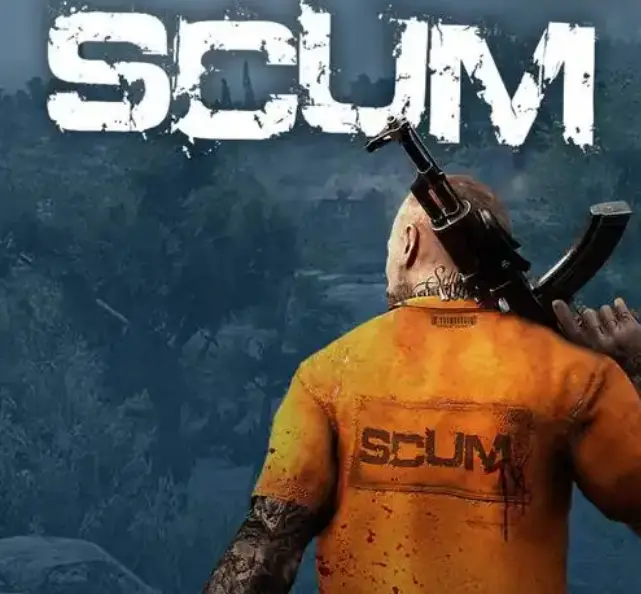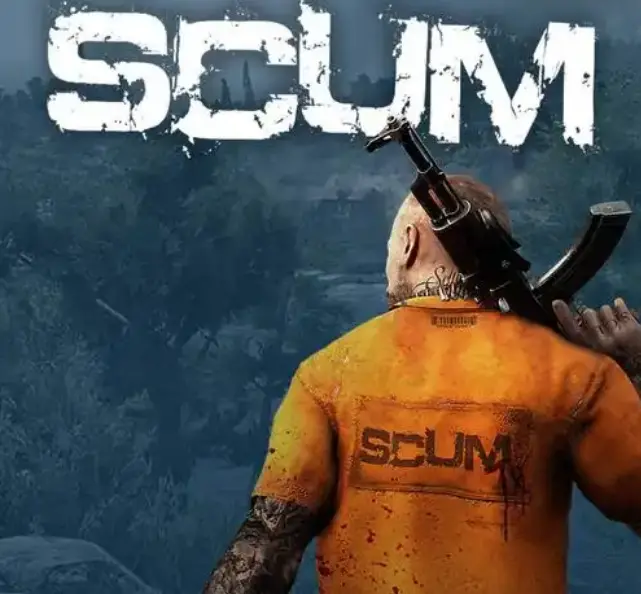Step 1: Log into the iGV website, go to the "Order Center," and find the problematic order.
Step 2: On the right side of the order, you'll see options to "Contact Seller" or "Request Refund." Try talking to the seller to fix the issue first; if that doesn't work, hit the "Request Refund" button to start the after-sales process.
Step 3: The seller should handle your after-sales request within 48 hours. If you don't get a response within that time, iGV will automatically process the refund to protect your rights.
Step 4: If the seller refuses the refund and you still think the issue isn't resolved, you can file a dispute. The iGV customer service team will step in to investigate until the issue is settled, ensuring every buyer's interests are protected.